ACU-150 & ACU-400 product recall
Find out more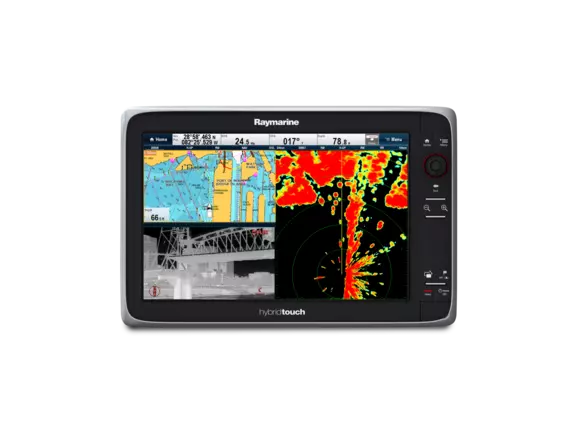
The Autopilot requires recalibrating after the update is complete, refer to Software Update Information section below.
(920.6MB)
Firmware update processes are done at your own risk. Before initiating the update process be sure to backup and make copies of all important files.
If the firmware process is interrupted your product may not function properly, therefore do not interrupt the process and ensure the unit is on a reliable power supply. Damage caused by incomplete upgrades will not be covered by Raymarine warranty.
By Downloading the software, you agree to these terms.
| Version | Release Date | Features |
| v19.03 | Apr 2017 |
Changes to .zip file contents since initial release:
|
| v17.46 | Aug 2016 |
Changes to .zip file contents since initial release:
|
| v17.45 | May 2016 |
Changes to .zip file contents since initial release:
|
| v16.47 | March 2016 |
|
| v15.61 | Jan 2016 |
|
| v15.59 | Sept 2015 |
|
| v14.39 | June 2015 |
|
| v14.36 | May 2015 |
Changes to .zip file contents since initial release:
|
| v13.37 | Feb 2015 |
|
| v12.26 | Oct 2014 |
|
| v11.26 | August 2014 |
|
| v10.41 | July 2014 |
Important Note: LightHouse II Version 10.40 application software has been recalled due to instances when using vessel offset whereby the vessel’s position can be drawn incorrectly on the chart. Installations of v10.40 should be replaced with v10.41 immediately. |
| v10.34 | May 2014 |
|
| v9.45 | March 2014 |
|
| v9.40 | Jan 2014 |
|
| v8.52 | Dec 2013 |
|
| v8.49 | Sept 2013 |
|
| v7.43 | Aug 2013 |
|
| v7.35 | July 2013 |
Please note In this release the ability to connect to legacy MFDs (E Series Wide and G Series) has been removed. It is recommended if this is your current configuration that you do not update to version 7.35 and remain at version 6.27. If you have updated to version 7.35 you can download version 6.27 below |
| v6.27 | Feb 2013 |
|
| v5.27 | Dec 2012 |
|
| v5.24 | Oct 2012 |
|
| v4.32 | Oct 2012 |
|
| v4.27 | Aug 2012 |
|
| v4.26 | Aug 2012 |
IMPORTANT NOTE: This software version was recalled |
| v3.15 | Apr 2012 |
|
| v2.10 | Feb 2012 |
|
| v1.11 | Dec 2011 |
|
Some Raymarine products contain software code developed by third parties that are covered by open source GPL and LGPL software license agreements. You can view the third party license agreements by visiting the Manuals section of our website.
To access the open source GPL and LGPL licensed executables click here
This software update FAQ relates to the following products:
Please fully read this page before attempting to update your Raymarine System. This page contains each step for you to sucessfully update your Raymarine system
Firmware update processes are done at your own risk. Before initiating the update process be sure to backup and make copies of all important files.
If the firmware process is interrupted your product may not function properly, therefore do not interrupt the process and ensure the unit is on a reliable power supply. Damage caused by incomplete upgrades will not be covered by Raymarine warranty.
By Downloading the software, you agree to these terms.
It may be necessary to reset your MFD after the update if there is an issue. Please make sure you take a backup of any important data. However it is always wise to keep a backup of any important data you may have
The steps for restoring this data to the MFD are also contained in this same FAQs.
Note: A single Flash memory card to both backing up the data within one’s MFD as well as for performing the software update. When using this Flash memory card for backing up the data within one’s MFD, be certain to not insert the memory card into the MFD’s memory card reader/writer until the MFD has been powered up and has completed its startup initialization.
Note: To avoid potentially corrupting the data on your chart card, DO NOT copy software update files to your chart card and DO NOT back up waypoint/route/track data to your chart card. MicroSD cards are commonly available in most stores selling consumer electronics products. Waypoint, route, track data, and system configuration data can be stored on a microSD memory card which also contains software update files.
Please note these videos do not have audio
The a, c, e, eS, gS Series software download now contains the latest version of software for the following peripherals:
Once the Master MFD has updated, any connected MFD or peripheral will be updated as well.
Please note: You will only see Raymarine devices that are connected on SeaTalkNG and RayNet only. Other devices may not be listed
Historically, the Raymarine Technical Support teams have encouraged users to perform the power-on reset (also, known as factory reset, hard reset or master reset) on the Multifunction display products after a software upgrade. This nature of reset is not deemed necessary when upgrading with the Lighthouse II software.
However, should you feel there is any reason to perform a reset, you should only have to perform the “Settings Reset” within the menu ([Home screen] Setup > Maintenance > System Settings Reset). This will retain the waypoints/ routes & tracks in the unit. The “Power-on Reset” should only be required if the MFD will not boot correctly and will delete all data (Settings/Waypoints/Routes/Tracks) from your MFD.