ACU-150 & ACU-400 product recall
Find out more
Handbooks, owners manuals, installation guides, and more
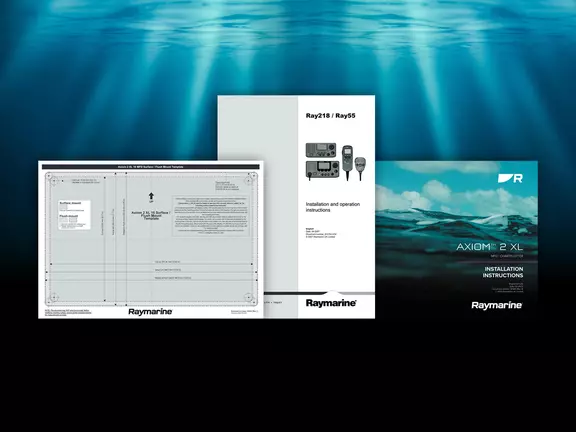
Access our document library using the link below to locate handbooks, installation guides, mounting templates, and product CAD files. Following this link will open our document library in a new window.
Browse Document Library
Printed manuals are currently available for a number of our products. Navigate to the Lulu.com website to select the manual you require.
For operation instructions for the following products, please refer to the Multifunction Display manuals: Radar Scanners | Sonar Modules | AIS | GPS Receivers
Buy Printed ManualsBefore you place an order for a printed manual, please note the following important information:
Typically 5 to 15 working days, depending on the location of the delivery address. Orders from countries within the EU and locations in the US typically ship within 5 to 15 working days. Other destinations may take a little longer.
Typically an average manual of approximately 80 to 200 pages will cost around £15 GBP (€18 EUR, or $20 USD). A small shipping charge will also be added to every order, and this depends on your location.
You can pay by Credit Card or PayPal.
When you click the link for a specific manual on the Print Shop page on the Raymarine website you will be directed to the relevant order page on Lulu.com. On that page, click "Add to basket". Then, when you get to the Shopping Basket page, you can use the Quantity field to change the number of manuals required. The postage costs will be re-calculated accordingly; for example, you will get a postage discount when ordering multiple manuals at the same time.
When you click on a link in the lists of available Print Shop titles on the Raymarine website, you will be directed to the product information page for the manual on Lulu.com. An image of the manual's front cover is displayed, and this includes a picture of the product that the manual relates to. The relevant product name is also included in the document's title.
The best way to determine whether the manual will contain the information you need is to look at the preview of the manual. To do this, use the Print Shop pages on the Raymarine website to find the title that best describes what you're looking for, then click the link to visit the product information page for the manual on Lulu.com. Under the photo of the manual front cover, click the "Preview" link. Then explore the table of contents list (usually on page 4) to review the range of information covered in the manual.
The ways in which consumers use documentation are changing. Many consumers want to read documents on their laptop, tablet, smartphone, or other electronic device. Due to these changing viewing habits, the demand for printed manuals is no longer as high as it once was.
However Raymarine appreciates that some customers do not have access to the latest technologies, or simply prefer to read a printed manual. For those customers, Raymarine offers a convenient on-demand printing service for a large selection of manuals. Although printing costs are very dependent on quantities of scale, Raymarine has sourced one of the most competitively priced on-demand printing services to provide one-off printed manuals for a fair price.

Search Raymarine’s global network of sales and service dealers here.